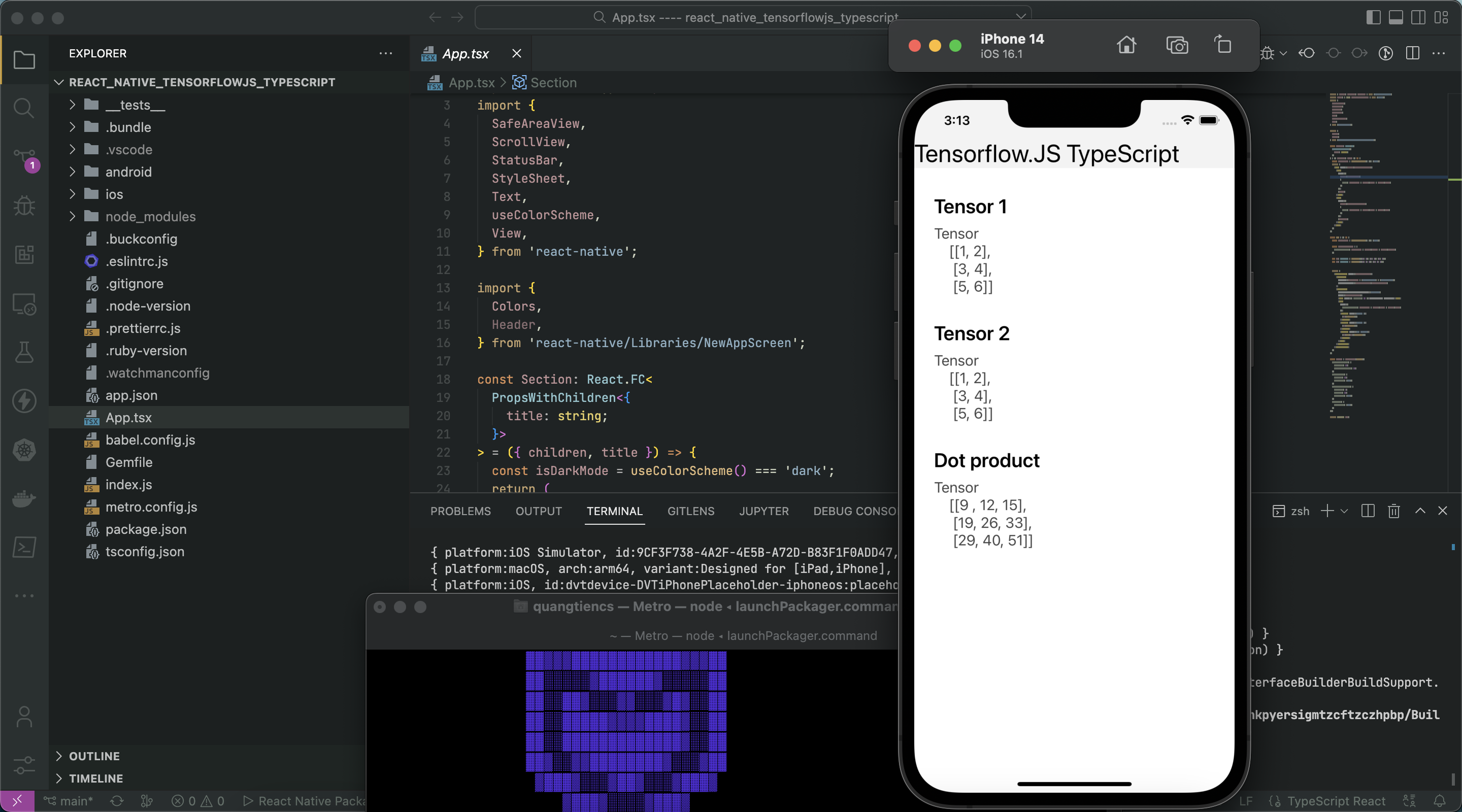[playground] Tensorflow.Js & Typescript [1]: Quick Start
TensorFlow is one of the most well-known libraries for machine learning. The most significant advantage of TensorFlow versus other libraries is designed to simplify the development of cross-platform projects.
These days, TensorFlow.js (Javascript) is a sub-project of Tensorflow that support three environments: Node.js, Web browser, and Mobile (via React Native). Unfortunately, Javascript is not a good programming language for data science projects because it is easy to make mistakes with little experience. There is another choice, and very familiar with the javascript ecosystem. TypeScript is a programming language with a strong type system that compiles to javascript. The development with Typescript is quick and less error-prone.
This tutorial will set up a development environment with Tensorflow.JS and TypeScript.
Github: https://github.com/quangtiencs/tensorflowjs_typescript_tutorials
NodeJS Evironment:
Create project directory
mkdir nodejs_tensorflowjs_typescript
cd nodejs_tensorflowjs_typescript
Initialize a new project. Follow the prompts of npm (nodejs package manager)
npm init
Install typescript compiler and more!
npm install --save-dev typescript tslint @types/node
TSC (Typescript Compiler) init
npx tsc --init
Edit tsconfig.json and add these lines:
{
"compilerOptions": {
"target": "es2016",
"module": "commonjs",
"outDir": "",
"esModuleInterop": true,
"forceConsistentCasingInFileNames": true,
"strict": true,
"skipLibCheck": true
},
"include": [
"src"
]
}Install Tensorflow.js backend
npm install @tensorflow/tfjs-node
Add build and start command in package.json file:
{
"name": "nodejs_tensorflowjs_typescript",
"version": "1.0.0",
"description": "",
"main": "index.js",
"scripts": {
"start": "npm run build ; node index.js",
"build": "tsc"
},
"author": "",
"license": "ISC",
"devDependencies": {
"@types/node": "^18.11.9",
"tslint": "^6.1.3",
"typescript": "^4.9.3"
},
"dependencies": {
"@tensorflow/tfjs-node": "^4.1.0"
}
}Write our first tensorflowjs typescript program src/index.ts:
import { Tensor, tensor2d, Tensor2D } from "@tensorflow/tfjs-node"
let t1: Tensor2D = tensor2d([[1, 2], [3, 4], [5, 6]])
let t2: Tensor2D = tensor2d([[1, 2, 3], [4, 5, 6]])
console.log("Tensor 1")
t1.print()
console.log("Tensor 2")
t2.print()
console.log("Dot product")
let t3 : Tensor = t1.dot(t2)
t3.print()
t1.dispose()
t2.dispose()
console.log(t1.isDisposed)
console.log(t2.isDisposed)
console.log(t3.isDisposed)Hello World
npm start
> tensorflowjs_typescript@1.0.0 start
> npm run build & node index.js
> tensorflowjs_typescript@1.0.0 build
> tsc
Tensor 1
Tensor
[[1, 2],
[3, 4],
[5, 6]]
Tensor 2
Tensor
[[1, 2, 3],
[4, 5, 6]]
Dot product
Tensor
[[9 , 12, 15],
[19, 26, 33],
[29, 40, 51]]
true
true
false
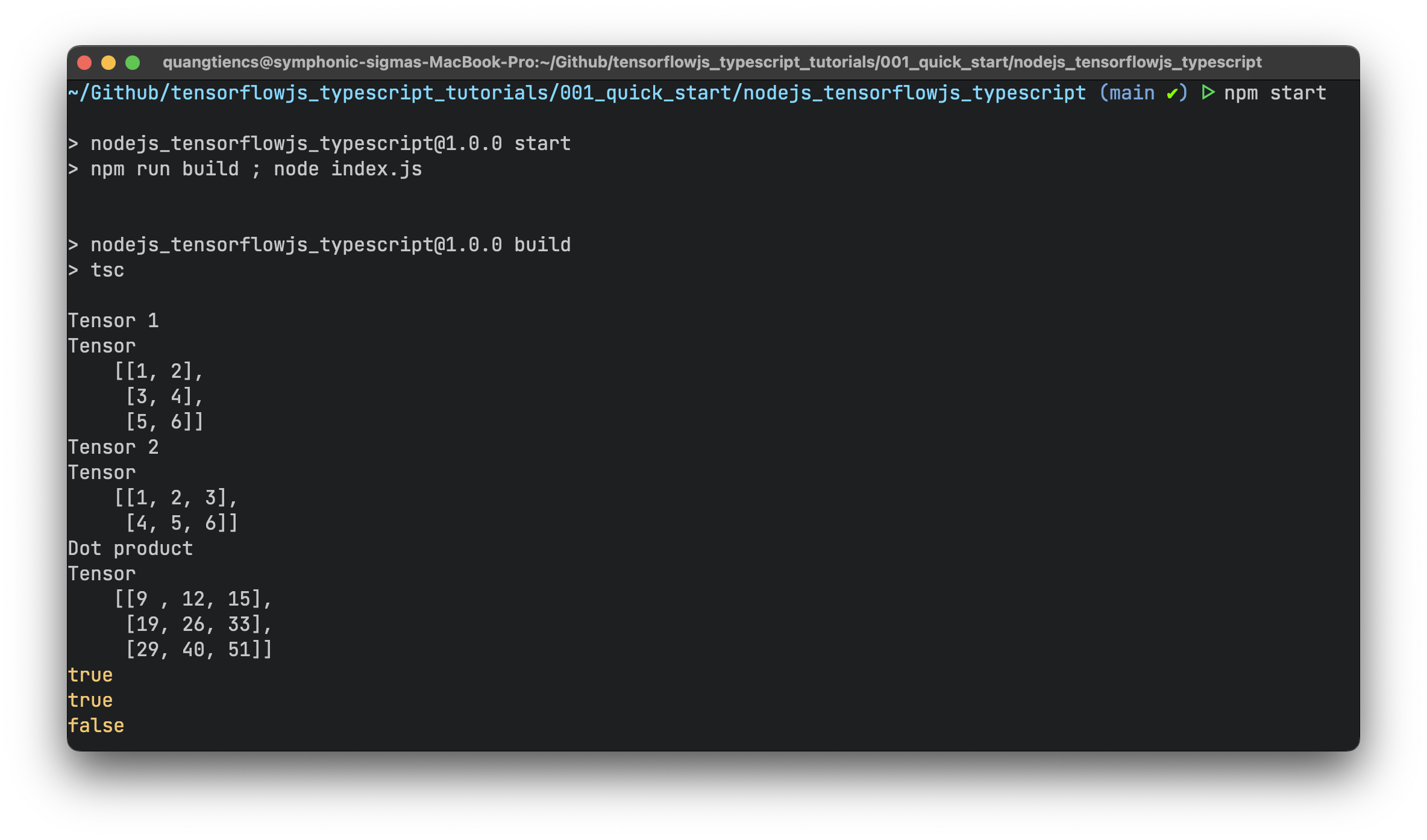
Web browser Evironment:
Create project directory
mkdir webbrowser_tensorflowjs_typescript
cd webbrowser_tensorflowjs_typescript
Initialize a new project. Follow the prompts of npm (nodejs package manager)
npm init
Install typescript compiler and more!
npm install --save-dev typescript ts-loader tslint @types/node
TSC (Typescript Compiler) init
npx tsc --init
Edit tsconfig.json and add these lines:
{
"compilerOptions": {
"outDir": "./dist/",
"noImplicitAny": true,
"module": "es6",
"target": "es5",
"jsx": "react",
"allowJs": true,
"moduleResolution": "node",
"strict": true,
"skipLibCheck": true
},
"include": [
"src"
]
}Install Tensorflow.js
npm install @tensorflow/tfjs
Install http-server and webpack
npm install --save-dev http-server webpack webpack-cli
Write index.html
<h1>Hello Tensorflow.js in Browser</h1>
<div id="place_holder_1"></div>
<div id="place_holder_2"></div>
<div id="place_holder_3"></div>
<script src="dist/bundle.js"></script>Write webpack.config.js
const path = require('path');
module.exports = {
entry: './src/index.ts',
module: {
rules: [
{
test: /\.tsx?$/,
use: 'ts-loader',
exclude: /node_modules/,
},
],
},
resolve: {
extensions: ['.tsx', '.ts', '.js'],
},
output: {
filename: 'bundle.js',
path: path.resolve(__dirname, 'dist'),
},
};Add build and start command in package.json file:
{
"name": "webbrowser_tensorflowjs_typescript",
"version": "1.0.0",
"description": "",
"main": "index.js",
"scripts": {
"start": "npm run build ; npx http-server . -p 8888",
"build": "npx webpack"
},
"author": "",
"license": "ISC",
"devDependencies": {
"@types/node": "^18.11.9",
"http-server": "^14.1.1",
"ts-loader": "^9.4.1",
"tslint": "^6.1.3",
"typescript": "^4.9.3",
"webpack": "^5.75.0",
"webpack-cli": "^5.0.0"
},
"dependencies": {
"@tensorflow/tfjs": "^4.1.0"
}
}Write our first tensorflowjs typescript program src/index.ts:
import { Tensor, tensor2d, Tensor2D } from "@tensorflow/tfjs"
let t1: Tensor2D = tensor2d([[1, 2], [3, 4], [5, 6]])
let t2: Tensor2D = tensor2d([[1, 2, 3], [4, 5, 6]])
console.log("Tensor 1")
t1.print()
let dom_1 = document.querySelector("#place_holder_1")
if (dom_1!=null){
dom_1.innerHTML = t1.toString()
}
t1.toString()
console.log("Tensor 2")
t2.print()
let dom_2 = document.querySelector("#place_holder_2")
if (dom_2 != null) {
dom_2.innerHTML = t2.toString()
}
console.log("Dot product")
let t3: Tensor = t1.dot(t2)
t3.print()
let dom_3 = document.querySelector("#place_holder_3")
if (dom_3 != null) {
dom_3.innerHTML = "Dot Product: " + t1.toString()
}
t1.dispose()
t2.dispose()
console.log(t1.isDisposed)
console.log(t2.isDisposed)
console.log(t3.isDisposed)Then start that program :D
npm start
Go to localhost:8888 and see the result:
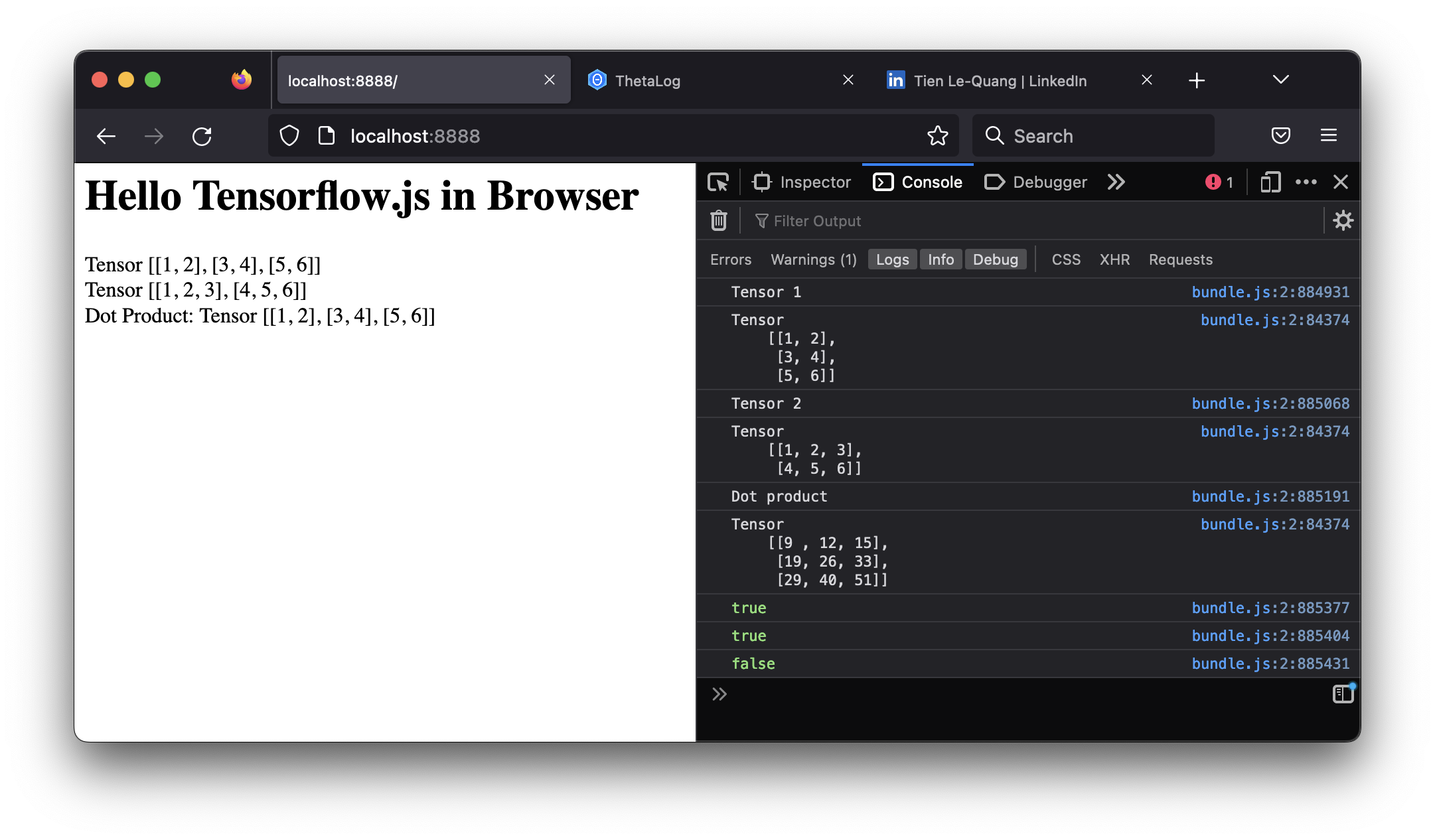
Mobile Environment:
Requirements: Setting up the development environment
First, init react-native and go to the root directory of project:
npx react-native init react_native_tensorflowjs_typescript --template react-native-template-typescript
cd react_native_tensorflowjs_typescript
Then install all requirement packages:
npm install @react-native-async-storage/async-storage
npm install react-native-unimodules
npm install react-native-fs
npm install expo-gl expo-gl-cpp
npm install @tensorflow/tfjs
npm install @tensorflow/tfjs-react-native --legacy-peer-deps
Change App.tsx to:
import { Tensor, tensor2d, Tensor2D } from "@tensorflow/tfjs"
import React, {type PropsWithChildren} from 'react';
import {
SafeAreaView,
ScrollView,
StatusBar,
StyleSheet,
Text,
useColorScheme,
View,
} from 'react-native';
import {
Colors,
Header,
} from 'react-native/Libraries/NewAppScreen';
const Section: React.FC<
PropsWithChildren<{
title: string;
}>
> = ({children, title}) => {
const isDarkMode = useColorScheme() === 'dark';
return (
<View style={styles.sectionContainer}>
<Text
style={[
styles.sectionTitle,
{
color: isDarkMode ? Colors.white : Colors.black,
},
]}>
{title}
</Text>
<Text
style={[
styles.sectionDescription,
{
color: isDarkMode ? Colors.light : Colors.dark,
},
]}>
{children}
</Text>
</View>
);
};
const App = () => {
const isDarkMode = useColorScheme() === 'dark';
const backgroundStyle = {
backgroundColor: isDarkMode ? Colors.darker : Colors.lighter,
};
let t1: Tensor2D = tensor2d([[1, 2], [3, 4], [5, 6]])
let t2: Tensor2D = tensor2d([[1, 2, 3], [4, 5, 6]])
return (
<SafeAreaView style={backgroundStyle}>
<StatusBar
barStyle={isDarkMode ? 'light-content' : 'dark-content'}
backgroundColor={backgroundStyle.backgroundColor}
/>
<ScrollView
contentInsetAdjustmentBehavior="automatic"
style={backgroundStyle}>
<Text style={{fontSize: 30}}>Tensorflow.JS TypeScript</Text>
<View
style={{
backgroundColor: isDarkMode ? Colors.black : Colors.white,
}}>
<Section title="Tensor 1">
{t1.toString()}
</Section>
<Section title="Tensor 2">
{t1.toString()}
</Section>
<Section title="Dot product">
{t1.dot(t2).toString()}
</Section>
</View>
</ScrollView>
</SafeAreaView>
);
};
const styles = StyleSheet.create({
sectionContainer: {
marginTop: 32,
paddingHorizontal: 24,
},
sectionTitle: {
fontSize: 24,
fontWeight: '600',
},
sectionDescription: {
marginTop: 8,
fontSize: 18,
fontWeight: '400',
},
highlight: {
fontWeight: '700',
},
});
export default App;
Then start the app (android or ios) by command:
npm run ios